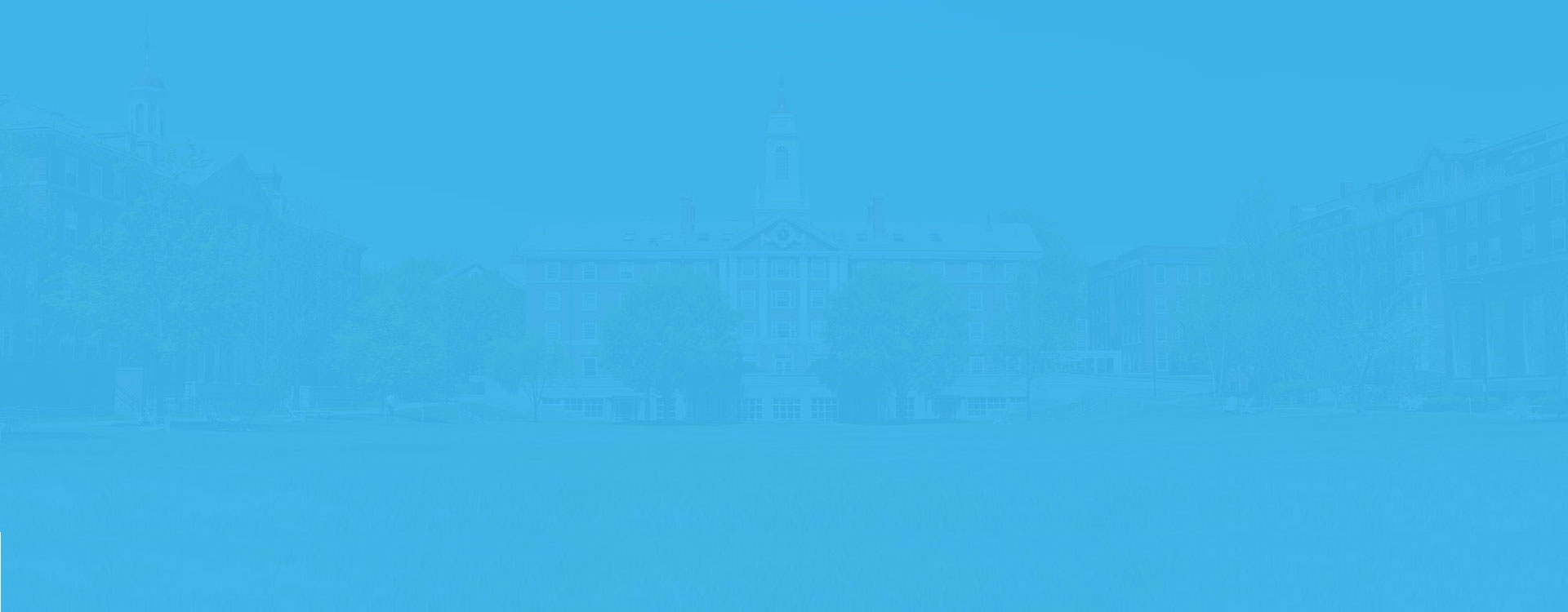Candidates will have to visit the official admissions website at ttps://admissions.nid.edu and follow the steps below:
Step 0:
Read and familiarise yourself with the eligibility criteria, number of seats, test centres, reservation policy and other relevant information related to admissions to the B.Des. programmes in Admissions Handbook 2021 -22 and confirm that you have read and agreed the same.
Note: The Design Aptitude Tests – DAT Prelims and DAT Mains–are common to candidates to all institutes, NID Ahmedabad, NID Andhra Pradesh, NID Haryana, NID Madhya Pradesh & NID Assam.
Step 1: Signup/Registration
- All the candidates are required to register/sign up online before proceeding to fill the application form. This is to be done only at https://admissions.nid.edu
- Candidate must provide a valid email address and an active mobile number while registering, since the email address and mobile number will be used for all future communication with the candidate. Ensure that this email id and mobile number is active till 31 August 2021. Candidates are advised to check their email and SMS on a regular basis for any important communication made by the Admission Office via email id admissions@nid.edu or nid@applyadmission.net
- After registration, login credentials will be sent via an email to the registered email address (do remember to check your spam or junk folders in case you do not find the email in your inbox). In case, the wrong email address and/or mobile number has been provided during signup, you are required to register afresh with the correct details. 4. Do not delete the email sent to you, as this will be useful for future reference.
- Log in to your account using login credentials to proceed further
Step 2: Fill the Online Application Form
- Log in and proceed to Step 2–Application Form.
- Fill in all the required details.
- After filling all details, click ‘Save & Proceed’ to go to the next section ‘Upload Document’.
- Click ‘Save & Exit’ to complete the form at a later time or date
Step 3: Uploading your Documents and signature
1. Check List of documents to be uploaded by candidates submitting their application under reserved category at the time of applying online are summarized as under:
| Category/Documents | Photo | Signature | Certificate | Remarks |
| General | Yes | Yes | No | — |
| General EWS | Yes | Yes | Yes | EWS Certificate |
| OBC-NCL | Yes | Yes | Yes | OBC-NCL Certificate |
| SC | Yes | Yes | Yes | Caste Certificate |
| ST | Yes | Yes | Yes | Tribe Certificate |
| General-PwD | Yes | Yes | Yes | Disability Certificate |
| GEN-EWS-PwD | Yes | Yes | Yes | EWS Certificate
———————— Disability Certificate* |
| OBC-NCL-PwD | Yes | Yes | Yes | Disability Certificate*
————————– Disability Certificate* |
| SC-PwD | Yes | Yes | Yes | Caste Certificate —————————- Disability Certificate* |
| ST-PwD | Yes | Yes | Yes | Tribe Certificate —————————- Disability Certificate* |
| Overseas | Yes | Yes | No | First page of Passport ——————Last page of Passport |
1. If a PwD candidate is using the facility of the scribe or compensatory time, they have to select relevant option, while filling the online application form and upload a valid PwD certificate.
2. Upload a color scanned copy of recent passport-size photograph as per the instructions. The photograph must be in JPG/JPEG format, should be of minimum 75 KB and maximum 100 KB in size. It must be a coloured photograph taken at a professional studio. Photographs with self-composed portraits will not be accepted.
3. Upload your scanned signature as per the instructions. All signature files must be in JPG/JPEG format and should be of minimum 75 KB and maximum 100 KB in size. You should have your signature digitally photographed or scanned and cropped to the required size.
4. Candidates applying under the GEN-EWS category are required to upload their valid EWS Certificate issued by a competent authority, in the prescribed format as available on the website https://admissions.nid.edu, shall only be considered valid. The date of issue of EWS certificate must be 01 April 2020 or later based on the gross annual income of the financial year 2019-20. The certificate must be in JPG/JPEG format and should be of minimum 75 KB and maximum 150 KB in size.
5. Candidates applying under the OBC-NCL category are required to upload their valid OBCNCL Certificate issued by a competent authority. The format of the OBC-NCL certificate should be as per the Central format (available on the website https://admissions.nid.edu in Download section).The date of issue of OBC-NCL certificate must be 01 April 2020 or later. The certificate must be in JPG/JPEG format and should be of minimum 75 KB and maximum 150 KB in size.
6. Candidates applying under the SC and ST categories are required to upload their valid Caste Certificate issued by a competent authority. The certificate must be in JPG/JPEG format and should be of minimum 75 KB and maximum 150 KB in size.
7. Candidates applying under the Persons with Disability (PwD) category are required to upload their valid Disability Certificate issued by a competent medical authority as per the guidelines of the Government of India (format of which is available on the website https://admissions.nid.edu). The certificate must be in JPG/JPEG format and should be of minimum 75 KB and maximum 150 KB in size.
8. Candidates applying under the Overseas category are required to upload the first and last page of their valid passport in JPG/JPEG format, clearly showing all of their personal information. The certificate must be of minimum 75 KB & maximum 150 KB in size.
9. Click ‘Save & Proceed’ to go to the next section to pay Application Fees. Your Application Form will be accepted only after successful payment of the application fees
10. If you wish to complete the form later after uploading all the necessary documents, you can click ‘Save and Exit’.
Step 4: Pay Application Fee and Print
1. Category-wise Application Fees for Academic Year 2021-22 are as under:
| Category | Application Fees |
| General | Rs.3000/- |
| General- EWS | Rs.3000/- |
| OBC-NCL | Rs.3000/- |
| SC | Rs.1500/- |
| ST | Rs.1500/- |
| General-PwD | Rs.1500/- |
| General – EWS-PwD | Rs.1500/ |
| OBC-NCL-PwD | Rs.1500/- |
| SC-PwD | Rs.1500/- |
| ST-PwD | Rs.1500/- |
| Overseas (Supernumerary) | Rs.5000/- |
Note: For applications received after 1600 hrs. Sunday, 7 February 2021, the application fees (including late fees) applicable will be double the amount indicated above.
2. The above fees are applicable for NID Ahmedabad, NID Andhra Pradesh, NID Haryana, NID Madhya Pradesh & NID Assam irrespective of gender. Application fee is NEITHER refundable NOR transferable.
4. The Application fees paid online (by Debit/Credit Card) DOES NOT INCLUDE any bank transaction charges / convenience fee, and the same, as applicable, will have to be borne by the candidate.
5. Candidate will be asked to verify their details, after which they can proceed to make the payment.
6. The fees for the application can be paid only through Debit/Credit Card
7. You will be directed to the payment gateway. After completing the payment process, you will be redirected to the ‘Print’ section where you can save and print a copy of your application form (which would be done only after successful payment of the application fee).
8. Window to Edit Application Form (1800 hrs.12 February 2021 until 1600 hrs. Monday, 15 February 2021)
- Candidates will be given an opportunity to review and correct their information in the application form starting from 1800 hrs.12 February 2021.
- The information related to eligibility criteria, date of birth, category, email id, and nationality/citizenship filled in at the time of submitting the application form CANNOT be modified.
- Application fees already paid will not be refunded in case the application is found not eligible for admissions to NID after modifying the information in the application form.
- Candidates are fully and solely responsible to provide correct information during the application process. At any stage, if it is found that the information provided by the candidate is not correct.
NID has the right to cancel his/her candidature. Any direct or indirect attempt to influence the management and employees of the Institute will lead to automatic disqualification of the candidate.